
7 Tips to Enhance User Experience
Our Secrets for Crafting the Perfect User Experience
Are you looking to create an enjoyable user experience for your website? Learning how to provide a great user experience is not as difficult as you might think. In this article, we’ll break it down and guide you through understanding the key components of crafting a great user experience.
We also discuss best practices for developing a website that serves your visitors and provides the most efficient user experience possible. This article provides tips for crafting effective user interfaces and a positive web navigation experience.
1. Understanding the Keys to a Great User Experience
Enhancing user experience on websites is essential to ensure that your users have a positive and easy-to-use experience when visiting your website. There are several strategies for improving website user experience, from crafting effective user interfaces to creating a positive web navigation. All of these elements work together to create an intuitive and enjoyable browsing environment for potential customers or clients.

Crafting effective user interfaces for websites involves understanding the best ways to make sure that visitors can easily find what they need in an attractive way without overwhelming them with too much information at once. This includes designing layouts that allow visitors to quickly view the most relevant content without needing extra clicks and scrolling or making use of powerful design elements like fonts, colors, iconography, or media players as needed by different types of websites.
Creating a positive web navigation comes down to providing straightforward paths between pages on your site while giving clear options for further exploration through menus, links and other navigational devices. Utilizing intuitive labeling conventions will also help guide people who arrive at specific spots within various sections of your website; after all if a link says “Learn more” prospective customers should be able to do just that when clicking it!
Optimizing usability is key for successful website experiences since this impacts how quickly someone can go about accomplishing their goals (even seemingly simple ones such as finding contact info). This can encompass utilizing responsive designs so mobile users don’t need more actions than desktop viewers.
Enhancing accessibility with user experience in mind requires considering various kinds of users, including those with disabilities due their physical limitations or impairments. This could affect them from freely utilizing common site features (such as completing forms). Taking this into account helps broaden reachability among varying demographics rather than possibly excluding segments outright.
2. Developing an Optimized Website for Visitors
Ensuring that your website is designed with user experience in mind can lead to improved website engagement, increased visitor satisfaction, and better conversions. Developing an optimized website for visitors entails more than simply creating attractive visuals; it requires careful consideration of how users interact with the content on a page as well as strategies that will help make navigation easier and improve usability.
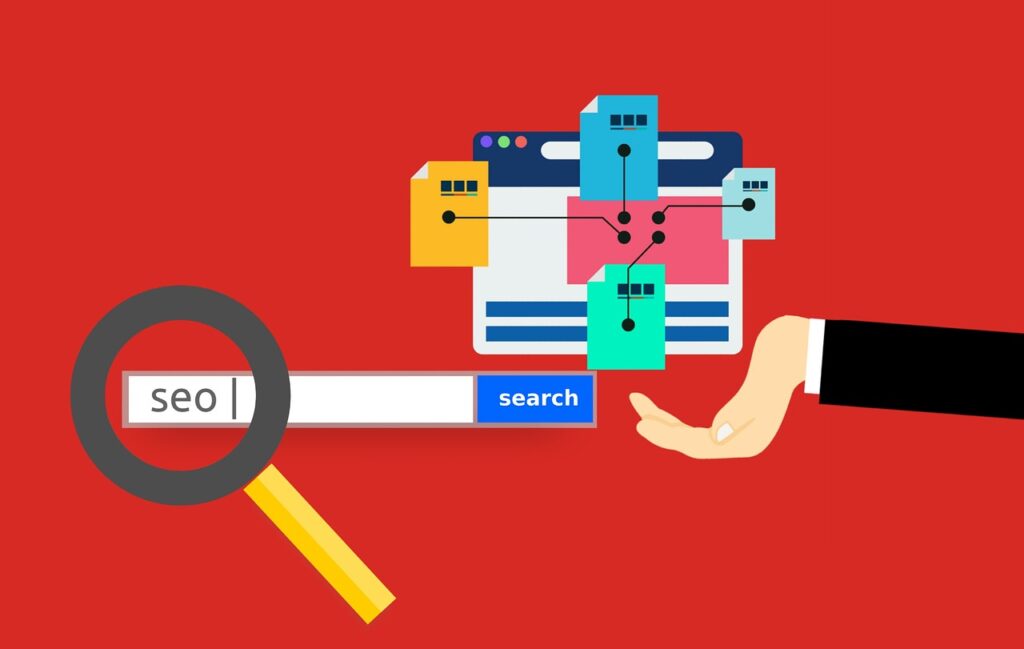
Strategies for Improving Website User Experience (UX)
To create an optimized user experience on websites there are several tactics you can implement such as using design elements like white space, designing a consistently branded interface across all pages, implementing intuitive menus to facilitate easy site navigation and high-quality imagery to communicate information quickly and efficiently. Additionally, utilizing analytical tools such as heatmaps or session recordings can reveal valuable insights into how people actually use your site which then helps inform design decisions going forward.
Crafting Effective User Interfaces (UI)
The aim of crafting effective user interfaces is to provide visitors with the best possible experience when interacting with a website by making it easy for them to navigate through relevant sections quickly and effortlessly. This includes optimizing button placement, ensuring visibility among text-heavy pages along with providing hover features so users don’t have to click buttons if they don’t want too. Testing forms before launch and taking cues from actual feedback provides an accurate reflection of what works best within the target market. This applies to both data entry fields and application forms.
Lastly consider customer journeys & scenarios. Understanding where specific goals fit within customer behavior patterns allows developers to build upon previous successes while avoiding common pitfalls. It’s important to not only consider the end goal but to also analyze all variables involved in achieving it.
Creating Positive Web Navigation Experiences
A key factor concerning UX/UI optimization involves strategically placing calls-to-action throughout webpages so viewers immediately know where they should be clicking next without feeling overwhelmed or confused about what page they should land on after leaving a given section. Utilizing a breadcrumb trail (breadcrumbs show links from back up the chain) would allow users trace their steps backwards, revealing clear pathways between related sections. When navbars contain multiple related items, try including collapsible submenus. This practice streamlines readily available options and helps strengthen navigation efficiency.
3. Crafting Effective User Interfaces
User experience (UX) is critical for the success of any website It can make or break your online presence. Consequently, crafting effective user interfaces and optimizing website usability are essential components to creating an enjoyable customer experience that will drive conversions and engagement.

It all starts with ensuring users have easy access to the content on your website. Key factors that help form the basis of great overall UX design include ensuring text is structured correctly so it’s easy to find information quickly, utilizing visuals appropriately, and using fonts that are legibly on both mobile and desktop devices.
Crafting effective user interfaces requires careful consideration when it comes to color choice, typography selection, layout structure, etc. These aspects should work in harmony together without overwhelming visitors with too much tactile distraction. Designers must also ensure each element operates as intended by testing out designs thoroughly across different browsers before launch. Which is especially important when it comes to maintaining consistency between mobile and desktop versions.
When designing websites, using clear iconography helps generate faster understanding of how things work compared to text-heavy sections. This increases efficiency while reducing frustration among users as they navigate through sites fluidly with greater ease! Also having consistent color contrasts has been proven beneficial in helping those with visual impairments interact better with page elements. Allowing them to be included even at an early stage in development will bring positive outcomes further down the line.
Finally keeping track of usage metrics throughout optimization processes helps identify areas where further improvements need attention. For example, if people are dropping off or not taking desired actions or converting, then something isn’t quite right. This metric analysis allows designers to understand how end-users respond to webpages, which ultimately shapes their buying decision.
4. Creating Positive Web Navigation
User experience design is a critical component of any website, and crafting effective interfaces can greatly improve the overall usability and access to information. It starts by creating positive web navigation, which should be easy to follow, intuitive, and organized in such a way that users feel comfortable navigating through the site’s content.
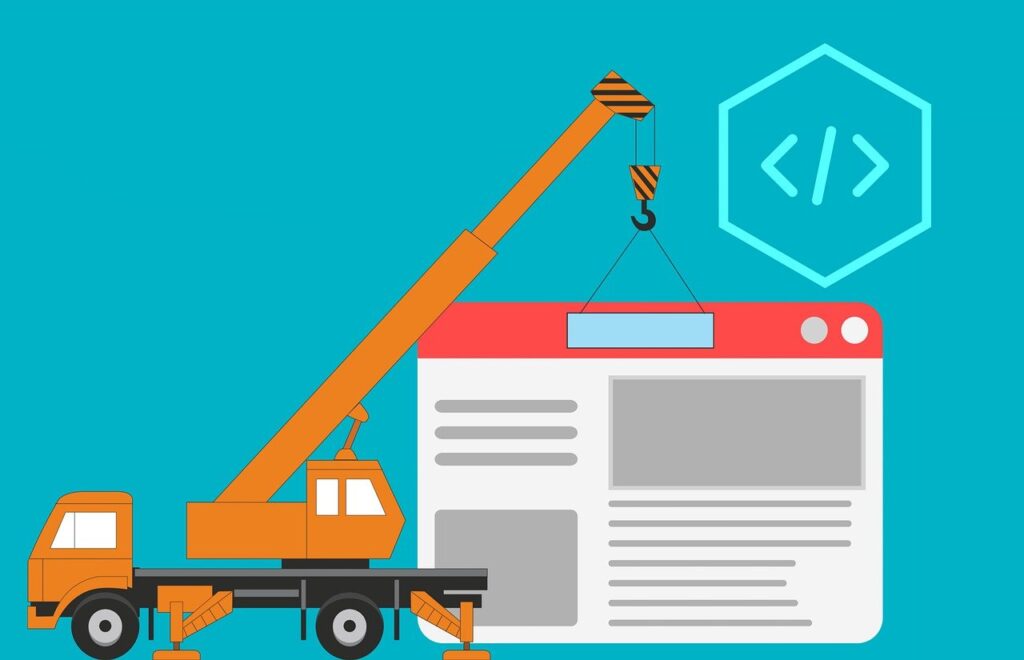
A good rule of thumb when designing navigational menus is to make sure they are grouped logically according to their importance on the page or topic. Another important strategy is to ensure all menu items are labeled clearly so that users know what each item does without having to guess or experiment.
Using clear iconography also helps reduce confusion among customers who may not be familiar with more advanced terminology. Additionally, using tools like heatmaps will help you understand how visitors interact with different elements on the page and allow you to create better visual hierarchy when it comes time for a redesign of your layout.
Improving website usability will enhance customer engagement in both short-term visits as well as long-term loyalty towards a brand name or product line. This includes loading times (including mobile downloads) and keeping pages consistent throughout so there’s no confusion about where they begin and end. When rolling out changes across multiple platforms, consider testing variations using A/B split testing.
Enhancing accessibility further involves tailoring content for those browsing from disabilities by accommodating screen readers, providing high contrast text, transcribing audio into text, or offering alternative language translations upon request. Collecting user feedback can identify areas needing improvement while reassuring customers their opinions matter, even after they’re done shopping or engaging online! Creating strong connections between digital properties allows seamless transitions between various products being offered.
Bridging physical storefronts into virtual settings just makes sense these days. Ultimately getting creative & leading users down predetermined paths (especially helpful on one-time purchases) results in higher conversions between companies and prospects. Having an optimized UX has been proven to lead directly towards improved business growth.
5. Optimizing Website Usability
Optimizing the usability of websites is all about creating an environment that has easy access to relevant content and on-site navigation that enables visitors to find what they are looking for quickly and without frustration.
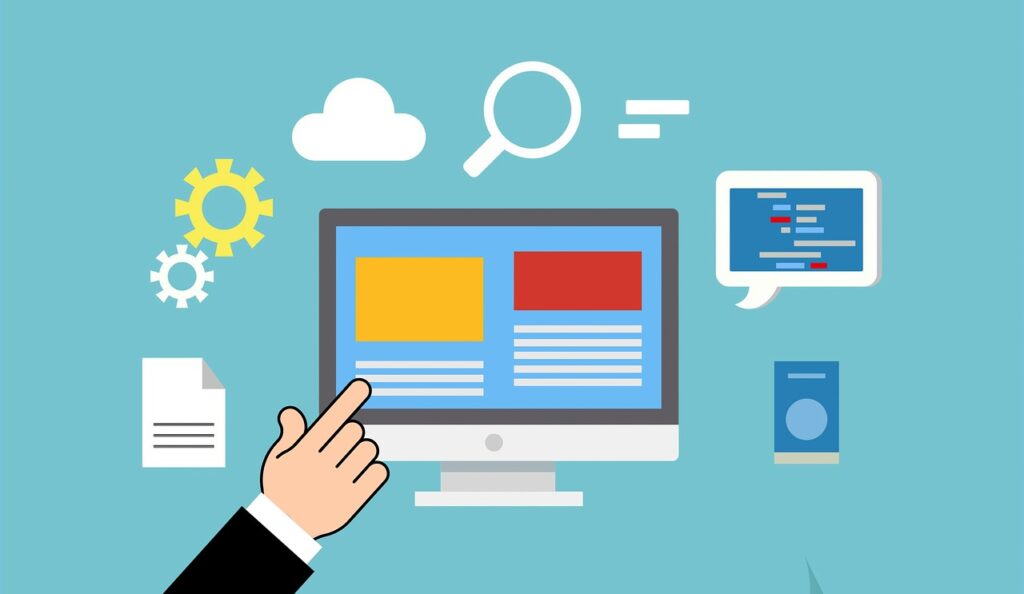
Creating a positive web navigation starts with designing logical page/content structures so that even first time visitors can move around the site without too much difficulty. This includes avoiding long chains of nested pages since too many clicks away from the homepage decreases engagement levels significantly, resulting in higher bounce rates. Provide direct paths towards key destinations while also allowing those same users the ability to familiarize themselves with different areas.
Providing options such as alternative links or intuitive menus helps to guide users seamlessly from point A to point B regardless if they are using desktop computers or mobile devices. Additionally, features such as clear search fields including auto-fill capabilities easily improves overall website usability making it more convenient for everyone involved no matter which device is being used at any given time.
6. Enhancing Website Accessibility
Accessibility is paramount when considering the user interface of your website. The utilization of stylesheets, HTML controls, and other elements can help ensure that all users are able to use your site regardless of disability or language barriers. Alongside these technical aspects, text size and screen reader compatibility should also be taken into account in order to create an accessible interface which all users can access easily.

Crafting effective interfaces also goes beyond just making it easier for disabled or impaired users. It should make using the site easy for everyone. Pages should be well structured and easy to read without confusing navigation menus or overloading visitors with too much information at once. Instead, offer clear pathways between the sections of pages within the internal structure of the site itself so navigating through them becomes intuitive rather than a tedious task. An accessible web experience allows visitors to not only get around quicker, but it also makes returning customers more confident by knowing exactly how to move between different sections.
Making a website accessible to users is an incredibly important task when designing websites today. Leveraging resources such as usage analytics, designers can engineer improvements based upon observed user behaviors. Doing so not only adds value existing customer base but also opens up possibilities for new demographics too.
7. Enhancing User Experience on Local Business Websites
Enhancing user experience on websites is essential for local businesses looking to make a positive impression and build customer loyalty. A website that is easy to use, navigable, pleasant-looking, and informative can help attract visitors and convert them into customers.
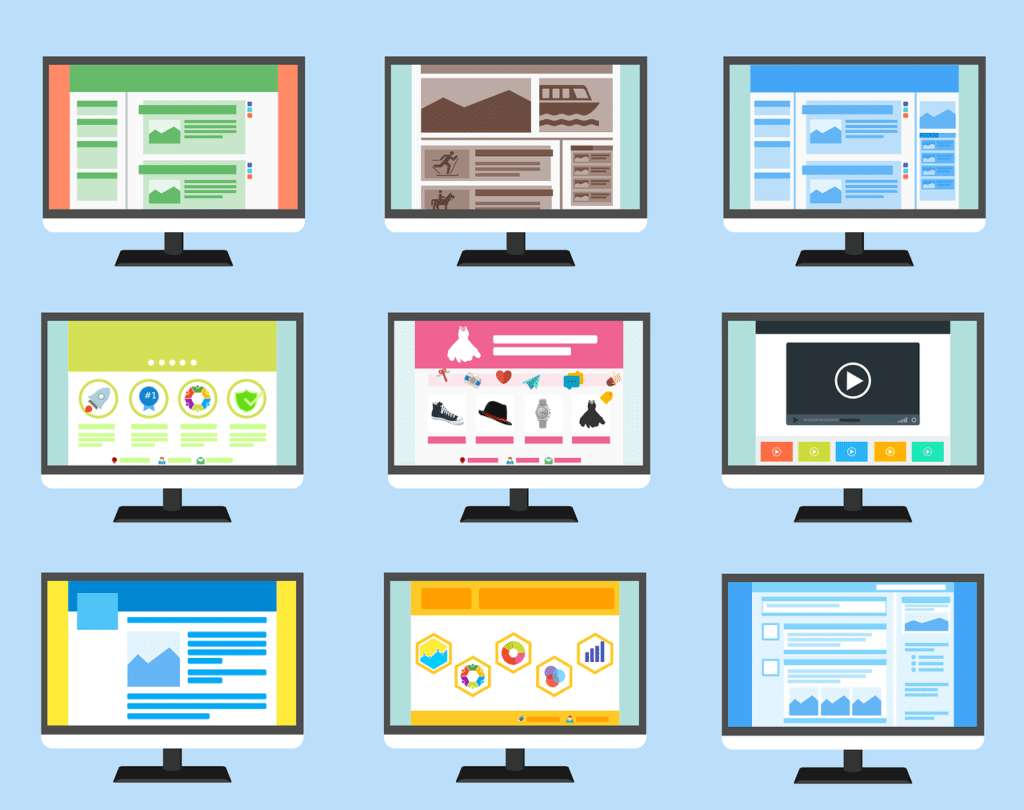
This section of our blog guides you through the process of improving website usability by crafting effective user interfaces, creating positive web navigation experiences, optimizing website usability for all users, and enhancing accessibility with the user experience in mind.
Crafting an effective interface is key when it comes to creating a smooth browsing experience for your customers. An intuitive and easily navigated design will produce efficient interactions between your users and their tasks on the site. This also provides more opportunities for engagement and product exploration within your business. It is absolutely essential to have a clear call-to action that requires minimal effort and helps create successful outcomes from initial visits. We recommend proper implementation of UX best practices first before any marketing tactics are deployed.
Positive web navigation also plays an important role in helping users achieve their desired objectives quickly and with ease so they can complete their task on the site efficiently without getting distracted by disorganized content placement or poor site architecture. Having organized sections located above the fold encourages page depth exploration. While menus showcasing options (such as specific topics covered, industry related resources available, and shopping cart checkout info, etc…) provide quick access points that lead directly towards achieving customer satisfaction.
This also gives more control over what they do on your site. Website visits are opportunities for converting prospects into paying customers. Later down the line, these same people have a 70% chance of coming back. Simply because emphasis was placed on having a professional design early in the development cycles, they have experienced firsthand how streamlined processes can be from start to finish.
Once good web navigation structure has been established its time move onto making sure every element contains useful information so people understand why certain paths should be taken when entering different parts of your online space. These paths need to be focused on efficiently leading up towards completion of the user’s initial objectives.
The user is then presented with their end goal. This presentation should not be done just through visuals alone but complemented appropriately textually by using descriptions, images captions, instructional labels, all alongside hyperlinks offering further detailed educational benefits if required under specific circumstances.

Let’s Wrap It All Up
By using these practices, anyone can produce accurate return rates each month whilst helping establish brand trustworthiness online and offline. Eventually playing a crucial part in reducing bounce rate percentages and increasing average duration times per visit significantly, regardless of device type used during browsing (mobile phones and tablets).
To conclude, creating a successful website with an enjoyable user experience is a key aspect of attracting new customers and retaining current ones. By following the seven tips outlined in this blog post, you can make your local business website more accessible for users while optimizing both usability and enjoyment. Enhancing your website’s user experience should be done with the utmost attention to detail and an understanding of the importance it plays in overall business success.
Do you want to improve your website user experience? Send us your questions to get detailed, no-cost, answers from our specialists at Alison Digital Solutions. Submit your questions now and start creating a website that truly serves your visitors. Don’t wait – send us your questions now!

